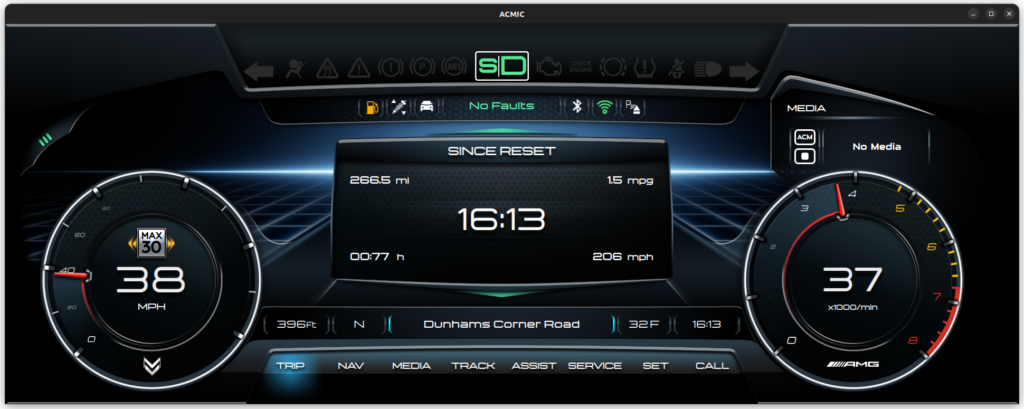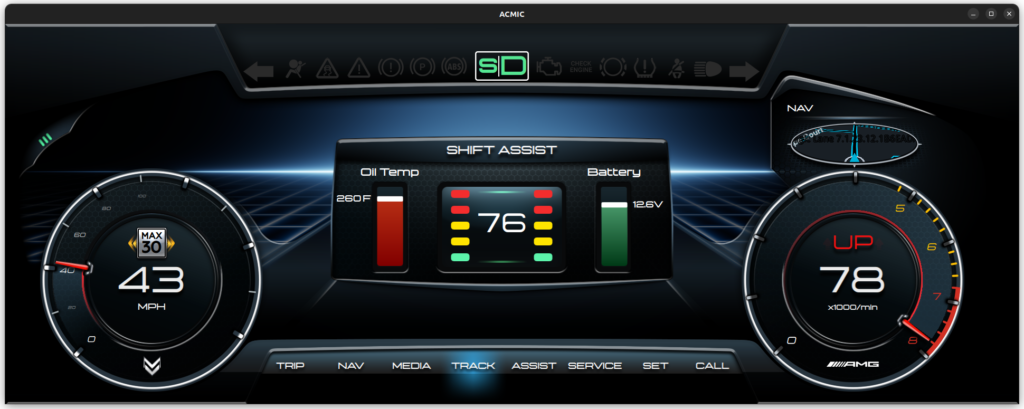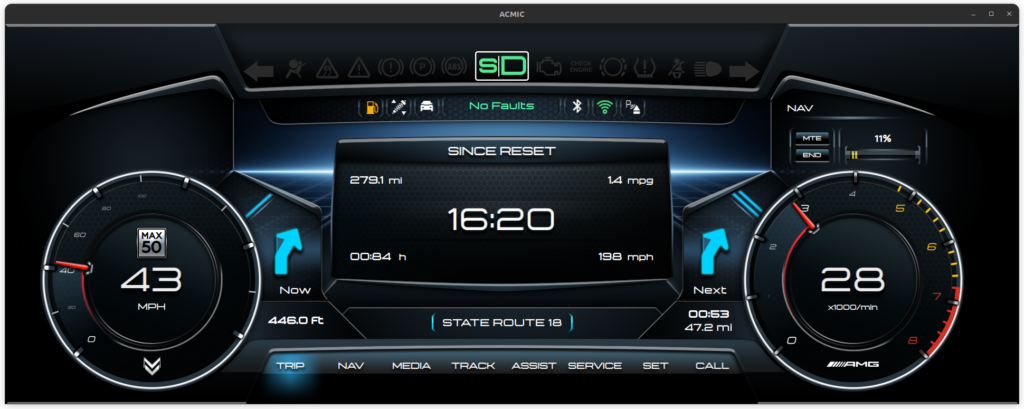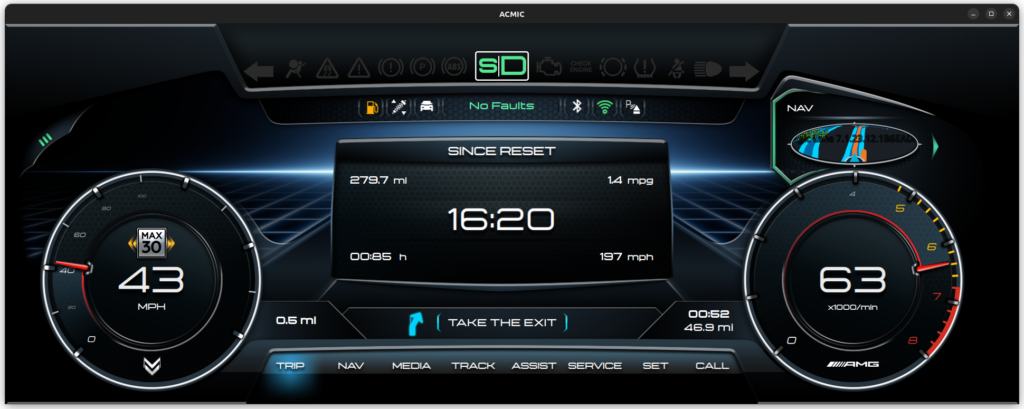This version is mostly focused on finalizing some of the infomenu widgets, menus and options and integrating a global notification manager.
Version 0.93 will be focusing on fixing various bugs and improving performance of certain functions as well as adding more infomenu widgets.
Changes
Notification Manager
- Notification manager implemented.
- Global and local menu-based notifications are available.
- Buffer logic along with notification prioritization are included.
- Menu focus logic implemented to focus notification when necessary.
- Notifications include intuitive icons to see where the notification is coming from (navigation, phone, settings, etc.)
- Notification action buttons are titled intuitively for the specific notification (apply/cancel, accept/reject, etc.)
- Notifications with higher priorities remain on screen as long as the notification trigger remains active.
- Notifications are removed from buffer if notification trigger becomes invalidated or hidden if currently visible.
- Each notification type has custom timeouts to ensure interface simplicity.
Info – General
- Arrow logic was implemented to hide/show arrows only when submenus are unavailable/available.
Time
- Time options implemented
- OEM/GPS/ACM are now viable system time options. They pull time and date info from the vehicle/GPS/System respectively.
RPM Gauge
- Upshift warning setting added (on/off).
- Upshift warning tolerance added (custom RPM or based on gauge yellow line or redline).
Nav Infomenu
- Nav infomenu widget implemented.
- Nav infomenu displays a mini map with custom high visibility style and zoom factor.
- Voice instruction mute toggle functionality.
- Route cancel functionality.
- Destination percentage custom bar gauge (% of trip completed).
Music Infomenu
- Music infomenu widget implemented.
- Displays current music sournce (OEM/AMC).
- Displays current playback status.
- ACM Source – displays current track name if available, file name if not available.
- OEM Source – displays OEM track info.
- Next/previous track functionality.
Track Infomenu
- Track infomenu widget implemented.
- Custom bar gauge with animations and warning values implemented.
- Bar gauge changes colors on specific warning values.
- Display units adapt to metric/imperial main settings.
- Monitor torque output % in real time.
- Monitor power output % in real time.
- Monitor battery voltage in real time.
- Monitor oil temperature in real time.
Trip
- Fixed fuel consumption/econ bug where values were not calculated correctly.
Nav
- Media volume attenuation setting added.
- If media is playing when navigation voice instructions are active, volume will be logarithmically attenuated from 10% to 50%.
- Added resume route functionality on system startup.
Track
- Bar gauge graphics reworked to include warning values and color changes.
- Shift assist setting added that allows viewing RPMs or current gear.
- RPM based shift point setting added. Shift assist gauge will fill gradually until the custom selected shift point then flash.
- Lap timer now saves values until manually cleared or overwritten.
- Speed timer now saves values until a new run is started.
Media
- Fixed a bug where changing songs too quickly resulted to media not playing anymore.
Interface
- Upper and lower infomenus now show when menu actions are performed (menu changes, etc.) and they are set to autohide.
- Fixed a bug where upper and lower infomenus were not hiding correctly on navigation resume.
- Toggle button graphics and logic implemented.
- Nav Instructions now interact with notifications by hiding certain elements when necessary.
- Infomenu focus logic reworked to integrate with notifications.
- Setting added to allow hiding/showing nav menu sub-button labels. This can clean up the interface dramatically after the icons are learned.
System
- Build system was migrated to ARM64 architecture.
- System libraries were migrated to ARM64 architecture.
3D Engine
- Destination arrow infomenu reimplemented in more modern 3D engine to improve performance.
- Compass infomenu reimplemented in more modern 3D engine to improve performance.
0.93 – Media